I can think of a number of ways to use Flickr in my classroom:
One great way would be for the "Plot Study" project that students complete in the fall. As a part of this project, students are asked to take photos for "collections" of leaves, flowers, weeds, fungus, etc... They are also asked to document seasonal changes, and get pictures of themselves enjoynig the great outdoors on their plot. Flickr would be an excellent way for students to chare these photos not only with me but with their fellow classmates as well.
Another good use of Flickr in my classroom would be for student experiments and projects. Flickr could be the place that the upload photos to in order to share photos to complete the project and to also share them with me.
I can also imagine students using Flickr to find images when they are doing resesarch on various topics (animals, ecology, bacteria, ect...).
I think that one of the biggest issues that I will face will be copyright and plagerism issues. Since it is so easy to just "cut and paste," students often forget that copyright issues even exist. I can also forsee running into problems with inappropriate images since I'm not sure how our internet filter would or would not block images.
Wednesday, July 8, 2009
Tuesday, July 7, 2009
Thing 6
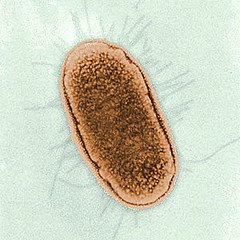
This is a great picture of E. coli. I chose it because I seem to constantly be looking online for good images to use to supplement my teaching--and I am so excited to find Flickr and to find the Creative Commons section where there are images that I can use legally and demonstrate to students how follow guidelines for fair use etc... (of course, I still cite my images in my presentations). I wonder what the guidelines are for citing images on blogs...
This is a very nice image that illustrates the shape of the bacteria (bacillus) and the nice cilia on it.
Thing 5
I really like the idea of RSS--having just one place to go to get information from lots of different places.
I had a few difficulties with subscribing to RSS feeds. The weblogg-ed site did not have the RSS button that the tutorial video showed. I went back to the site after I figured out how to do the bookmarklets and tried to subscribe again. It seems like my computer wanted to add it to the Favorites (bookmarks). It didn't ask me for my Bloglines account or anything. And the same thing happened when I tried to subscribe to the second blog (Warlick). I was using Explorer when these problems happened, and so I switched to Mozilla. Mozilla appeared to work like it was "supposed to" and asked me for my Bloglines account and I put it in the correct folder, etc...
I guess I still have a few questions about reading the subscriptions. When I looked at the weblogg-ed feeds in Bloglines, it wasn't the same stuff that was on the weblogg-ed page (it appeared to be older material). And it seems that once I click on the folder and read some of the posts/articles, I must read all the ones in that folder. Because when I click on another folder/subscription, all the posts/articles in the earlier folder/subscription I was in disappear.
And I have a few questions about the terminology that used: posts, articles, subscriptions, feeds, etc...
I will definitely be using RSS in both my personal and professional life. I can easily keep track of new blog posts from friends and family, get updates of news in my field, and even start to expand the field of things that I keep updated on since this seems to be a simple and organized way to stay up-to-date.
I had a few difficulties with subscribing to RSS feeds. The weblogg-ed site did not have the RSS button that the tutorial video showed. I went back to the site after I figured out how to do the bookmarklets and tried to subscribe again. It seems like my computer wanted to add it to the Favorites (bookmarks). It didn't ask me for my Bloglines account or anything. And the same thing happened when I tried to subscribe to the second blog (Warlick). I was using Explorer when these problems happened, and so I switched to Mozilla. Mozilla appeared to work like it was "supposed to" and asked me for my Bloglines account and I put it in the correct folder, etc...
I guess I still have a few questions about reading the subscriptions. When I looked at the weblogg-ed feeds in Bloglines, it wasn't the same stuff that was on the weblogg-ed page (it appeared to be older material). And it seems that once I click on the folder and read some of the posts/articles, I must read all the ones in that folder. Because when I click on another folder/subscription, all the posts/articles in the earlier folder/subscription I was in disappear.
And I have a few questions about the terminology that used: posts, articles, subscriptions, feeds, etc...
I will definitely be using RSS in both my personal and professional life. I can easily keep track of new blog posts from friends and family, get updates of news in my field, and even start to expand the field of things that I keep updated on since this seems to be a simple and organized way to stay up-to-date.
Thing 4
I am really looking forward to RSS. (And after reading the posts of several others on the 23 Things blog, I think that I will probably switch to Google Reader eventually...) The way I handled information overload in the past was to simply avoid getting information. I just felt that I didn't have time to go to ech website or blog and find the new information. I am really excited to see what kind of information I can get, and how easily I can access it. I am also curious to see just how many different places I can get RSS feeds/subscriptions from. I'm thinking of things like personal interests, graduate school work, professional organizations, etc... Iam very excite to add this to the list of web tools that I understand and know how to use!
Thing 3
I can really see a blog being very useful in my classroom. I think that I would use a blog in various ways:
1. Posting assignments and due dates. It would be a great place to lay out the schedule and work that we are going in class. That way, students (especially students who were absent) can go there to see what's going on in class and what is coming up. In addition, parents can take a look to see what kinds of things they should maybe be seeing their kids working on at home.
2. Question and answer forum. It would be a great place to have kids post questions and answer questions about both course structure and course formate
3. Activities. One of the blogs I visited suggested having students post hypotheses prior to completing experiments in class. And students could also post results of experiments (including graphs, tables, images...). Since I teach science, this would be a great way for students to really "do science."
One concern I have is time. I can see all the great possibilities that blogging might provide. But I can also imagine spending enormous amounts of time to set up, monitor, and respond to blog items. And that is just my time. I think it might also be easy for students to "waste" time on blogs. I have often found myself following links all over the web--it has been very interesting, but took valuable time away from the things I was supposed to be doing.
1. Posting assignments and due dates. It would be a great place to lay out the schedule and work that we are going in class. That way, students (especially students who were absent) can go there to see what's going on in class and what is coming up. In addition, parents can take a look to see what kinds of things they should maybe be seeing their kids working on at home.
2. Question and answer forum. It would be a great place to have kids post questions and answer questions about both course structure and course formate
3. Activities. One of the blogs I visited suggested having students post hypotheses prior to completing experiments in class. And students could also post results of experiments (including graphs, tables, images...). Since I teach science, this would be a great way for students to really "do science."
One concern I have is time. I can see all the great possibilities that blogging might provide. But I can also imagine spending enormous amounts of time to set up, monitor, and respond to blog items. And that is just my time. I think it might also be easy for students to "waste" time on blogs. I have often found myself following links all over the web--it has been very interesting, but took valuable time away from the things I was supposed to be doing.
Thing 1 & Thing 2
I am participating in 23 Things because I would like to integrate more technology into my teaching. I've always considered myself fairly tech savvy, but I realize that I have a lot to learn. My district is heading in the direction where every high school student will have a laptop in several years, and I would like to be able to use those laptops and the technology available with them effectively. I took a "mini course" at the end of the school year to get a Moodle account with our ISD. While taking the course, I realized that there were all kinds of things out there that I had heard about (wikis, twitter, delicious, rss, etc...), but didn't really know what they were...not to mention how to use them. So, I am hoping to learn that this summer with 23 Things.
It makes me a little nervous to be publishing things on the Internet--especially writing. I've had several different "websites" for my classes in the past. One was an "open" website (hosted by my school), but mostly just had good links for students and copies of course documents in case they found themselves at home without their binder. The other site I had was a Blackboard site which I liked better since students needed a password to access. I knew then that only my students could access the site. "Open" blogging makes me a little more nervous. Some of that nervousness may come from imagining that I have a blog for my class, running out of time to post regularly, and having students and parents who are upset about my lack of posting. But I think that once I got into a routine about when and what to post, I could manage it.
Not only am I excited to learn some of these technologies for my teaching, I'm also looking forward to being able to use some of these in the upcoming year. My in-laws live several hours away, and my parents will be out of the country for the fall semester. So I think that some of these technologies may be helpful for keeping them informed of the exciting things that their little grandchildren are doing :)
It makes me a little nervous to be publishing things on the Internet--especially writing. I've had several different "websites" for my classes in the past. One was an "open" website (hosted by my school), but mostly just had good links for students and copies of course documents in case they found themselves at home without their binder. The other site I had was a Blackboard site which I liked better since students needed a password to access. I knew then that only my students could access the site. "Open" blogging makes me a little more nervous. Some of that nervousness may come from imagining that I have a blog for my class, running out of time to post regularly, and having students and parents who are upset about my lack of posting. But I think that once I got into a routine about when and what to post, I could manage it.
Not only am I excited to learn some of these technologies for my teaching, I'm also looking forward to being able to use some of these in the upcoming year. My in-laws live several hours away, and my parents will be out of the country for the fall semester. So I think that some of these technologies may be helpful for keeping them informed of the exciting things that their little grandchildren are doing :)
Subscribe to:
Comments (Atom)