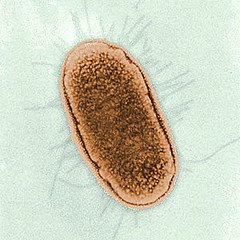I think that this program has really encouraged me to start expanding my view of education. I think that I have mostly experienced an education as a delivery service for papers and information. In my own teaching, I have tried to expand on that model to include technology, collaboration, research, etc... But, it is hard, time-consuming, and I didn't know a lot of different ways to do that. But I think that going through all the different Things has really opened my eyes to the different ways that I can easily incorporate technology into my teaching.
The big plan that I have for incorporating technology into my teaching is to have a Moodle site for my classes next year. I really liked the features of Moodle when I took a training course this past spring. But I hope to be able to use some of the 23 Things within that course. A few things that I plan on using:
- Podcasting: I have found a number of podcasts that I can have students use both for projects that we do as a part of class and if they are interested in getting more information
- RSS feeds: I will use this both for me to stay on top of the latest scientific news, but also have my students subscribe and revitalize my "Science in the News" projects. I have also found a number of feeds that interest me personally, and I am getting better at checking my reader more often.
- Blogs: I'm not sure how much blogging I will do as a part of my class, but I have definitely embraced blogging on a personal level. I started a blog where I have been posting updates and pictures (mostly of my little girls) for my parents and in-laws to see as my in-laws live several hours away and my parents are out of the country until Christmas.
- Flickr: I think that I might use this both personally as a way to share photos and in my teaching as a place to get images and have students share images. My students will be doing a "Plot Study" project again this fall, and a number of the assignments involve taking and sharing photos. This would be a great way to do that!
- Online Video: This would be a great oppportunity for students to make videos (of lab activities, as a part of their "Plot Study," extra credit assignments, etc...
- Delicious: I really like the idea of having my favorites accessible whereever I go. So I will continue to try to add sites and tags to make this a useful resource to use.
- Wikis: I can think of several activities right away that wikis could be very useful. For example, there are several actitivites in the anatomy & physiology course I teach where students are given a "patient" and several options of conditions the patient may be suffering from. They need to research the condition, collaborate as a group, and decide what condition the "patient" has. I think wikis would be a great format for that. In addition, this might solve some of the problems I run into when students are absent on the day they are supposed to be sharing their information.
Overall, I think 23 Things has really encouraged me to embrace technology and has made me excited about learning more! Is there a 23 More Things?